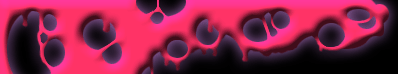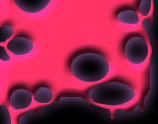Paraphrased from the Visual Basic Programmer's Journal
February 2000 Issue
March 1988---Microsoft Buys Tripod
Alan Cooper, the 'father' of Visual Basic, shows a drag-and-drop
shell prototype called Tripod to Bill Gates. Microsoft negotiates to buy the concept, now code-named Ruby. The Tool includes
a widget control box, the ability to add widgets dynamically, and a small language engine.
1991---PowerSoft's Powerbuilder Debuts
DataWindow gives point-and-click SQL data access.
March 20, 1991---VB1 Debuts at Windows World
Microsoft marries QuickBasic to Ruby shell app and gives it a new
code name: Thunder. The result is the first tool that lets you create Windows apps quickly, easily, and visually. Features
include a drag-and=drop control toolbox, codeless UI creation, and an event-oriented programming model.
May 1991---Third Party Market Born
Several standard-setting add-ons become available at or slightly
after VB1's introduction, including MicroHelp's VBTools.
May 1991---Sheridan Software's VBAssist Debuts
First add-on to integrate directly into the IDE
March 1992---VB 2.0 Toolkit (Rawhide) Released
This toolkit integrated several third-party tools into a single
package, putting controls in the hands of many VB developers for the first time. It provided instrumental in helping VB's
third party market achieve critical mass.
November 1992---VB2 Debuts
Adds ODBC Level 1 support, MDI forms, and object variables. First
version to feature the Professional Edition.
November 1992---Microsoft Access Ships
It brings VB's combination of extensibility, ease-of-use, and visual
point-and-click emphasis to a Relational Database. It also includes a macro language called Access BASIC that contains a subset
of VB 2.0's core syntax.
June 1993---VB3 Debuts
Integrates the Access Engine (Jet), OLE Automation and reporting.
May 1995---Borland's Delphi Debuts
The perennial preview for the features you'll find in the next VB
release.
Fall 1996---Internet Explorer 3.0 Ships
Features include VBScript, which contains a subset of VB. It lets
developers leverage their existing VB skills in Web programming.
October 1996---VB4 Debuts
Permits you to create your own add-ins. Also introduces classes
and OCX's.
Winter 1996---NT Option Pack 4 Released
Includes Internet Information Server 3.0, which includes ASP. Enabled
VB programmers to leverage their existing skills on Web servers.
January 1997---Microsoft Office 97 Debuts
Developer Edition integrates VBA into all Office apps (except Outlook
which uses VBScript)
April 1997---VB5 Debuts
Incorporates compiler, WithEvents, and the ability to create ActiveX
controls.
October 1998---VB6 Debuts
Introduces WebClasses, windowless controls, data designers, new
reporting designers, and the ability to create data sources.
February 2002---VB.Net Debuts
April 2003---VB.Net 2003 Debuts
November 2005---VB.Net 2005 Debuts